And then it was gone – Notes about developing my js13k entry of 2020
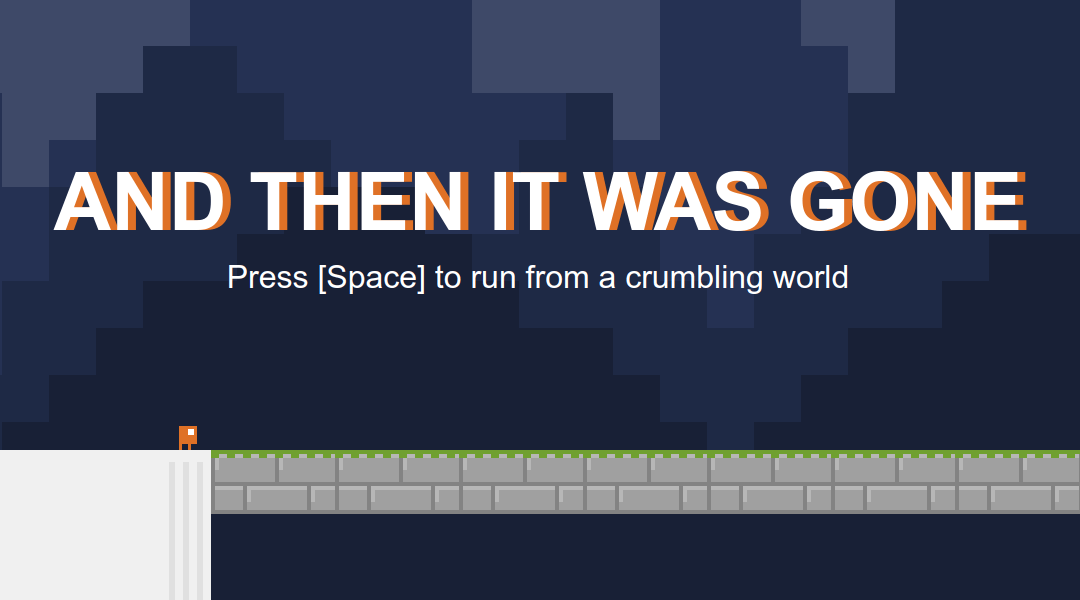
This was the 3rd time I participated in the js13kGames game jam, so I was already aware of one thing: The size limit isn't my greatest problem, at least not to the extent of having to do code golfing right out of the gate. Instead I should make sure to have a good code base – multiple files for classes and namespaces as needed, named constants/variables instead of hardcoded values.
One really big advantage was, that I had already implemented things like an input system for keyboard and gamepad, and 2D collision detection in other projects of mine. I could just reuse some code with minor adjustments and save quite some time.
1. Improvement through little things
First some ideas on how to improve the general impression of the game, even though the player may not be actively aware of them.
Details to make the scene more alive. Especially animations can play a big role, and having a somewhat self-consistent art style – e. g. having a super detailed character would clash with uni-colored blocks as platforms. Some small details here are:
- Standing on a platform and pressing down makes the character look down.
- The character torso slowly bops up and down for breathing.
- The character blinks.
- Little dust clouds rise up when jumping.
- Breaking platforms have little dust clouds.
- The background moves slower than the foreground, giving a little sense of distance.
Coyote time. Directly after walking of a platform, the player still has a few frames time to jump even though the character isn't on ground anymore.
The game is paused when a gamepad is disconnected. If a gamepad was connected, it may have been used for playing the game. Let's assume it getting disconnected mid-game is an accident.
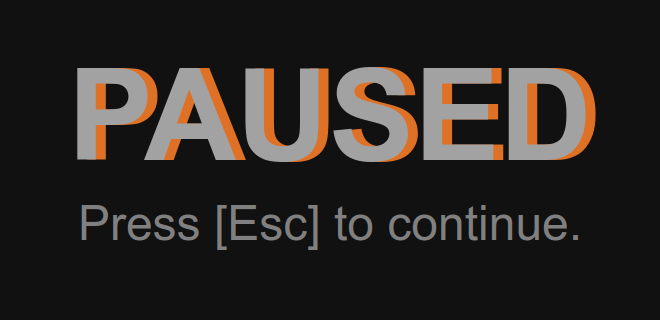
Pausing means not doing anything (or not much). If a game is a bit more taxing and makes the CPU or GPU sweat, it's good to have the possibility to give it a break and let the temperature drop down again. If you have a pause option – which on its own is already good – it should truly pause and not keep rendering a complex scene.
I went a bit further. When paused, the game renders the pause screen once and then stops the main loop – no updates, no rendering. The game only keeps listening for key events and does a slower gamepad polling to know when to continue.
2. Watch your (time) step
It did not happen a lot, but some entries did not account for different monitor refresh rates. So when the game was developed for 60 FPS, and it maxed out at 144 FPS on my system, the game ran too fast. In the best case animations just looked weird, but mostly it meant having a hard time with the controls.
The solution is to develop for a certain frame rate and introduce a time factor to account for differences. This factor is then used when updating the physics and animation progresses. In the following example that factor is the variable dt. If the target FPS is 60 and the game runs at 120, dt would be 0.5. Because the update and draw functions are called twice as often as targeted, the progress has to be slowed down by half.
js13k.Renderer = {
/**
* Start the main loop. Update logic, render to the canvas.
* @param {number} [timestamp = 0]
*/
mainLoop( timestamp = 0 ) {
js13k.Input.update();
if( timestamp && this.last ) {
// Time that passed between frames. [ms]
const timeElapsed = timestamp - this.last;
// Target speed of 60 FPS (=> 1000 / 60 ~= 16.667 [ms]).
const dt = timeElapsed / ( 1000 / js13k.TARGET_FPS );
// update and draw the level …
this.update( dt );
this.draw();
}
this.last = timestamp;
requestAnimationFrame( t => this.mainLoop( t ) );
}
};
I am not saying my solution is the best way to do it. It is short and works well enough, though. An excellent article on the topic is: Fix Your Timestep! by Glenn Fiedler
3. Improving performance
When I started drawing the spikes with lineTo() calls, the performance went noticably down. But since most level objects did not change, they could be cached by pre-rendering them to an invisible canvas. This unchanging canvas is then used in the main loop with drawImage().
/**
* Render an object to an offscreen canvas.
* @param {js13k.LevelObject} o
* @param {number} o.w - Width.
* @param {number} o.h - Height.
* @return {HTMLCanvasElement}
*/
function toOffscreenCanvas( o ) {
// This canvas is never added to the document body.
const canvas = document.createElement( 'canvas' );
canvas.width = o.w;
canvas.height = o.h;
const ctx = canvas.getContext( '2d' );
ctx.imageSmoothingEnabled = false;
o.draw( ctx );
return canvas;
}
The best part: This pre-rendered image can still be used for the breaking animation. The shaking before breaking apart is just a randomized offset in the drawing position, and breaking it in half means two drawImage() calls – one for the left half and one for the right half, cutting the image in half.
Another optimization: Only render what is currently in the viewport. The levels in my game are long, there is never everything at once on the screen. So before drawing a platform or an effect, there is a check if at least some part of the bounding box is inside the current viewport.
/**
* Draw an object only if it is inside the visible viewport area.
* @param {CanvasRenderingContext2d} ctx
* @param {number} vpX - Viewport X offset.
* @param {number} vpW - Viewport width.
* @param {number} vpY - Viewport Y offset.
* @param {number} vpH - Viewport height.
* @param {js13k.LevelObject} o
* @param {number} o.x - X position in level.
* @param {number} o.y - Y position in level.
* @param {number} o.w - Width.
* @param {number} o.h - Height.
*/
function drawIfVisible( ctx, vpX, vpW, vpY, vpH, o ) {
if(
// outside the viewport to the right
o.x > vpX + vpW ||
// outside the viewport to the left
o.x + o.w < vpX
) {
return;
}
if(
// outside the viewport to the bottom
o.y > vpY + vpH ||
// outside the viewport to the top
o.y + o.y < vpY
) {
return;
}
o.draw( ctx );
}
4. What could have been better
One of my main goals were good controls. Moving and jumping should feel amazing. I did not reach that goal and had to settle with good enough. I even reinstalled Celeste to compare how the character controls felt and what was possible: Could you still change direction mid-air when falling after a jump? (Yes.)
Falling of a block while steering in a direction still looks strange as the character more glides away than falls down.
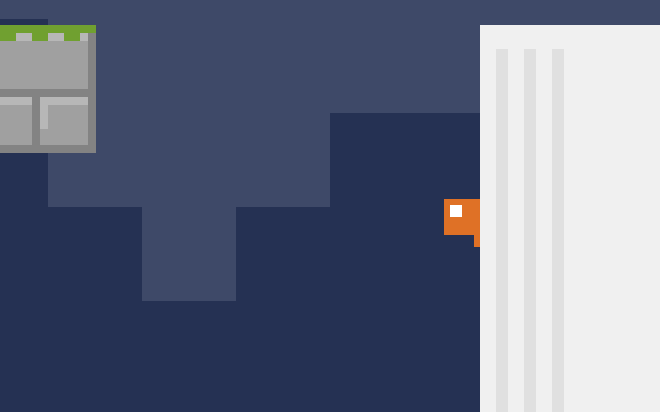
One big-ish decision was to allow multiple wall jumps up the same wall. In a way it is a bad design decision: On one hand there is a time limit until the character loses grip and slides down; on the other hand they can just jump up and cling to the same wall higher up again. But it just felt better and didn't make the game that much easier. All levels are still solvable without using this “trick”.
An optimization area I neglected was memory and garbage collection. In Firefox and on a really old laptop I noticed some micro stutters and lost frames, making the scene suddenly skip. In a game about precise platforming this is a little disaster. From what I read here and there, these stutters could be caused by garbage collection. Some untested thoughts on what to improve:
- Not deleting destroyed platforms, just keep them flagged as such so they are not updated anymore and skipped in rendering.
- On level begin create a pool of effects – like the dust clouds from jumping – and reuse them instead of creating them when the jump happens.
The second level goes vertically upwards. When the player is already at a higher checkpoint and falls down, it is better for them to not land on a previous checkpoint and instead directly fall to their death. Otherwise they are back at this previous checkpoint. That is just frustrating. Older checkpoints should not overwrite later ones.
The voting for this year's competition is still under way. Articles by other participants can be found on js13kgames.github.io/resources/.