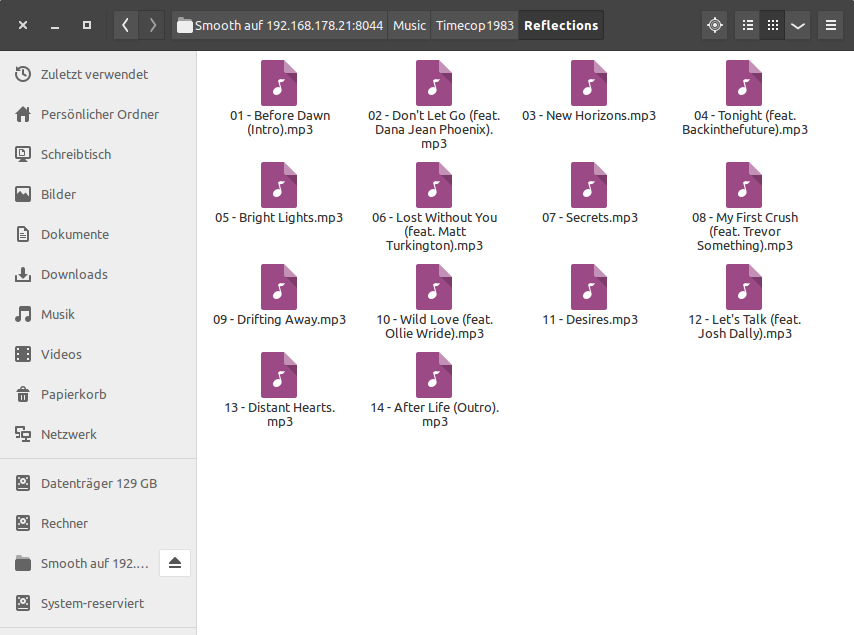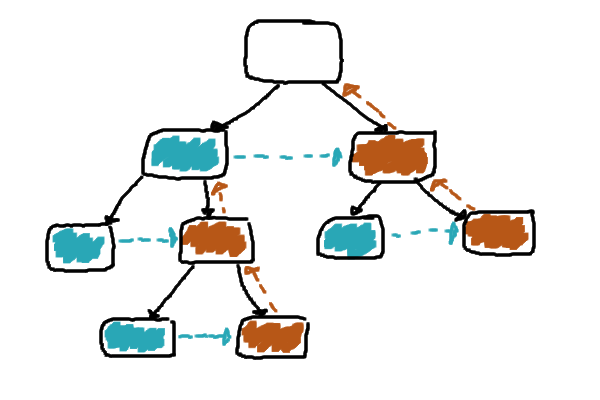NW.js still provides the Chrome Apps API which has been removed from Chrome, but not ChromeOS. This will allow us to access in a platform-independant manner devices which are connected with the PC per USB.
Without this API, a 3rd party Node.js module like node-hid could be used. This will however come with platform-dependant libraries and will have to be updated or rebuild each time the Node.js version changes.
This article concentrates on sending data to the controller. However it is also possible to retrieve data like pressed buttons using the established connection. Aside from using chrome.hid there is also the Gamepad API for read-only access.
Identifying the controller
First we need a way to identify the DS4. Devices come with a vendor Id and product Id. According to the Gentoo Wiki they are as follows:
| Device |
Vendor Id |
Product Id |
| DS4 (1st gen) |
hex 054C / dec 1356 |
hex 05C4 / dec 1476 |
| DS4 (2nd gen) |
hex 054C / dec 1356 |
hex 09CC / dec 2508 |
Having tested with both devices, I can also confirm the Ids.
Get the device
For all communication with the device, we will use the chrome.hid API. First we define a filter using the vendor and product Id, and then query the available devices:
var filter = {
filter: [
{ vendorId: 1356, productId: 1476 },
{ vendorId: 1356, productId: 2508 }
]
};
chrome.hid.getDevices( filter, ( devices ) => {
// Error handling.
if( chrome.runtime.lastError ) {
console.error( chrome.runtime.lastError );
return;
}
if( !devices ) {
return;
}
var device = devices[0];
// Next: Connect to the device.
};
Update, 30.09.2017: After trying it again today, I found none of the problems listed below anymore. It's fast and painless. So that's good!
It was bad before, but after the upgrade to Ubuntu 16.04 – which may or may not be related, it probably is – it went from bad to downright painful. Connecting device and PC works fine. What does not is …
- It is slow. Opening the SD card directory with my music takes several seconds.
- After deleting files the amount of available space is not updated. I free space for new files but get a warning telling me there isn't enough free space. At least I have the option to try and copy the files anyway, ignoring the warning.
- The new problem: After just one transfer, I cannot access the device per MTP anymore. No content is listed for the music directory anymore. Seemingly trying to load the contents it ultimately fails to do so. Unplugging does not help. Restarting the PC does not help. Restarting the device does not help. Using a different PC with macOS does not help. What helps is … using the Android file manager and deleting a file. Something is seriously broken here.
In early Android versions the device was mounted as USB mass storage. Those were the good, old days. At least they had understandable reasons for replacing it.
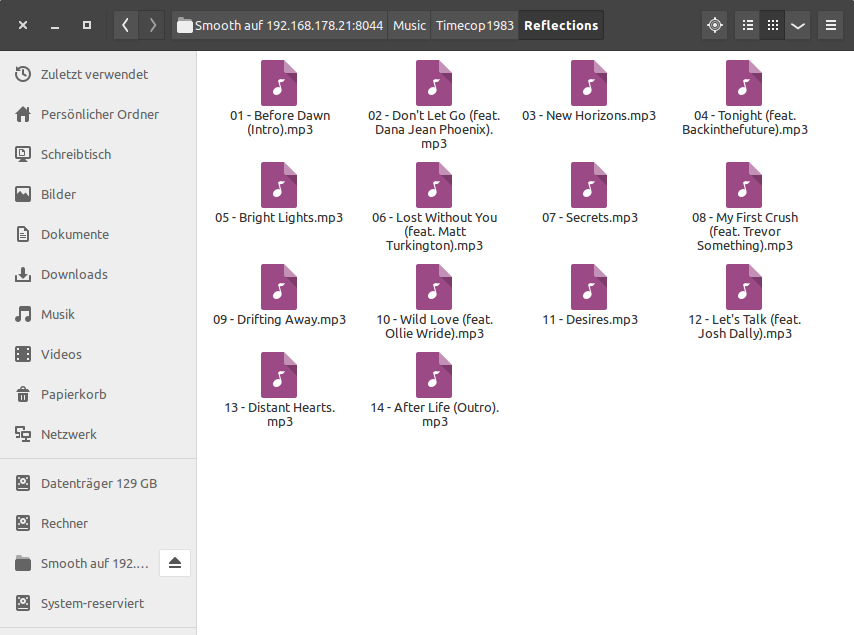
An alternative to using MTP is FTP. I used the app FTPServer to start an FTP server on my device while connected to my home WiFi. In the FTPServer settings I chose wlan0 as standard interface and pointed the server root to the directory /mnt/extSdCard. Now I can use FileZilla or Nautilus (see image above) to connect to the server from my PC. The transfer speed is of course a little limited, but the file transfer itself? – works just fine.
While I'm happy to have found a good alternative to the nightmare that is MTP, I find this whole situation quite ridiculous. At some point I'd like to upgrade from my Galaxy S3. While I'm not considering iOS or Windows Phone, I'm also disappointed of Android. Hopefully the Ubuntu phones take of.
Mozilla made their Observatory service public, which lets you check the security of sites. A first run resulted in an F for sebadorn.de. Following some of the suggestions I could improve that to a B-.
1. Redirect HTTP to HTTPS
Thanks to Let’s Encrypt I already offered HTTPS, but I didn't enforce it. Now visitors to http://sebadorn.de are redirected to https://sebadorn.de. I did so by adding the following rule to my .htaccess file:
<IfModule mod_rewrite.c>
RewriteEngine On
RewriteCond %{HTTP_HOST} ^sebadorn\.de [NC]
RewriteCond %{SERVER_PORT} 80
RewriteRule ^(.*)$ https://sebadorn.de/$1 [R,L]
</IfModule>
2. Add some more headers
<IfModule mod_headers.c>
Header always edit Set-Cookie (.*) "$1; HttpOnly; Secure"
Header set Content-Security-Policy "frame-ancestors 'self'"
Header set X-Content-Type-Options "nosniff"
Header set X-Frame-Options "SAMEORIGIN"
Header set X-XSS-Protection "1; mode=block"
</IfModule>
- Set-Cookie
- Cookies about to be set received additional directives: HttpOnly and Secure. HttpOnly disallows cookies being read by JavaScript and Secure enforces an HTTPS connection. (Source)
- X-Content-Type-Options
- Setting this header to nosniff tells browsers not to try and guess the MIME type of contents, which potentially prevents XSS attacks. (Source)
- X-Frame-Options
- Setting this header to SAMEORIGIN or DENY prevents other pages from displaying the site in a frame which prevents clickjacking. (Source)
- X-XSS-Protection
- Setting this header to 1; mode=block tells browsers to try and detect XSS attacks and in this case stop loading the page. (Source)
I have this podcast I listen to repeatedly. But most episodes have an intro and outro part before the actual episode, which gets quite annoying. One possibility is, of course, to just use an audio editor like Audacity, cut the unwanted parts, and save the file. But this would result in the MP3 being re-encoded and losing in quality. This shouldn't be necessary since I only want to cut off some data, right?
The tool for the job is mp3splt. I wrote this little bash script:
#!/usr/bin/env bash
F_IN=$1
F_OUT=${F_IN%.mp3}
START=$2
END=EOF-$3
OUT_DIR=./nointro
# Split at "-".
FILE_SPLIT=(${F_IN//-/ })
# Remove "_" and " " characters.
TRACK=${FILE_SPLIT[0]//_/}
TRACK=${TRACK// /}
mp3splt -f -d "$OUT_DIR" "$F_IN" "$START" "$END" -o "$F_OUT"
eyeD3 --track=$TRACK "$OUT_DIR/$F_IN"
Example: ./shorten.sh 26-FacelessOldWoman.mp3 1.18 1.15.5
First, the track number will be extracted from the file name. In my case, the number is always at the beginning and separated by a minus from the title. So we split the string and remove some unwanted characters (whitespace, underscore).
In the example, the first 1min 18sec will be removed and the last 1min 15.5sec. The resulting MP3 will be saved with the same name in the directory set in OUT_DIR.
Most id3 tags will be kept – including the embedded cover –, but the track number will be overwritten by mp3splt. That is why I extracted the track number from the file name before. Now I can set it again with eyeD3.
Done.
Im Path Tracing verwendet man spezielle Datenstrukturen für die Geometrie, um diese schneller gegen die Strahlen testen zu können. Eine der üblichsten ist dabei die Bounding Volume Hierarchy (BVH) – ein Binärbaum, der die Szene immer weiter unterteilt. Einen solchen Baum würde man normalerweise rekursiv durchlaufen. Auf der GPU mit OpenCL steht jedoch keine Rekursion zur Verfügung.
Was man daher macht, ist, selbst einen kleinen Stack zu verwalten, in dem man sich den nächsten zu besuchenden Knoten merkt. Dieser Stack benötigt jedoch zusätzlichen privaten Speicher, welcher knapp bemessen ist, und dadurch die Anwendung ausbremst. Wünschenswert ist daher ein Verfahren, das ohne Stack auskommt.
Aufbau und Ablauf
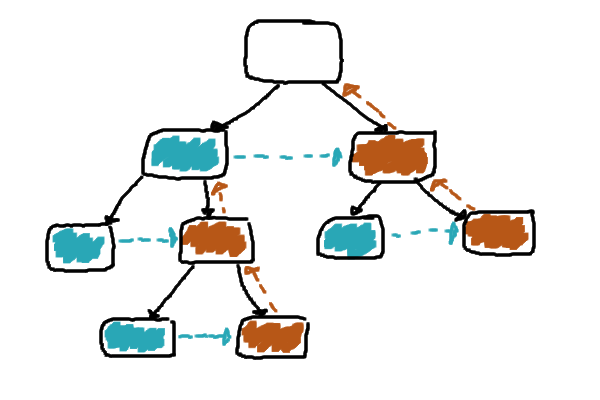
- Jeder Knoten hat entweder genau zwei oder keine Kindknoten.
- Jeder Knoten hat zudem ein Attribut nextNode.
- Für den linken Kindknoten zeigt nextNode auf den rechten Geschwisterknoten.
- Für den rechten Kindknoten zeigt nextNode auf den Elternknoten.